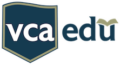Platform User Guide
- Online purchase of products is possible at vcaedu.nl
- In the upper tab “VCA offer”, select the language in which you want to recieve the products.
- After selecting the language, the available VCA courses and VCA online mock exams for the chosen language will be displayed
- Select the options you are interested in and click “more info and order”
- After going to the product page, read the description and additional information about the product to see if the selected option is suits your needs. If so, click the “add to card” button
- After saving, you will see a shopping cart page, summarizing your entry. If everything is correct, press the “place order” button
- On the order page, enter all the required fields (including the user name and password for the vcaedu.nl platform), accept the regulations and proceed to payment
- After accepting the payment, you can immediately use to the test simulator and start learning
- You will receive an order and purchase confirmation to the e-mail address you provided
- Go to the website https://vcaedu.nl/en/ and select the tab ‘log in’ and enter your login and password to gain access to the purchased package.
- In the “My VCAedu” tab you will find:
- “My bundles” with your VCA Preparation Packages
- “My Account” with orders, account details and personal information.
Both in the “my bundles” and “my account” tab you will find quick access to important information:
– Edit account with all personal information
– Instructions on how to use the mock exams
– Instructions on how to interpret the results of the mock exams
– Registration for the official exam after completing your online preparation
Detailed instructions on how to takeVCA mock exams online can be found here.
A detailed description of how to correctly interpret the results of the VCA mock exams can be found here.
Registration for the exam is only available for people who have an active account on the vcaedu.nl platform
1.After completing the online preparation on the vcaedu.nl platform, you can sign up for the official exam. To do this:
– use the option “Exam booking” in the footer of the page (at the bottom)
Or
-through “My bundles” / “My account”, using the last button “Exam booking” in the quick access to information.
- Complete the required fields on the VCA Registration Form including entering your choice for a location to take the official VCA exam
- Wait for us to contact you by phone or e-mail (within two business days), we will provide you with information on available exam dates for in the location you chose.
- After receiving the e-mail confirmation of your chosen exam date, please report to the designated place and time for the official VCA exam.
Remember to bring a valid ID
- After passing the exam, you will receive a scan of your VCA diploma within two working days, and within the next 14 working days, the original diploma and VCA card will be delivered to you by regular mail.
If you pass the official VCA exam, you will receive a VCA diploma. You will first receive a digital version of the diploma (within two working days from the date of the official VCA exam).
The original VCA diploma along with the card will be sent to the correspondence address provided by you (in the ‘personal information’ section on the vcaedu.nl platform) within 14 working days from the date of the official exam.
Depending on the purchased package, the use of the vcaedu.nl platform consists of several steps:
- Purchase of the selected package
- Learning on the vcaedu.nl platform (online VCA courses and / or mock exams)
- Registration for the official VCA exam (the candidate must register themselves via the form provided on the website)
- Passing the official VCA exam
- Obtaining the VCA diploma (validity 10 years)