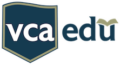Group Management Instructions - VCA EDU
Group member vs group leader
On the VCA EDU platform, it is possible to create two types of accounts::
- individual account – platform user with access to the selected package
- group leader account – platform user managing individual accounts
The person who makes an individual purchase as well as the person invited to use the platform by a group leader receives an individual account. These people have access to the panel where they can manage their own learning.
A group leader receives access to the Group Management Panel. Below you can find the description of the group leader’s capabilities. This person may also request (for an additional fee) additional access for themselves. In this case, by visiting the individual courses page – My Packages – the leader will see the possibilities identical to a group member.
Group name
When making a group purchase, we suggest that you choose the name of the group including your business name.
If you manage more than one group, it will make it easier for you to navigate between groups and identify the one you want to add members to.
What’s more, thanks to this nomenclature, our platform support team will easily identify your group and will be able to help you faster.
This name will be assigned to your account for the given product. If you want to purchase more user accounts, just log in as a group leader. The system will identify your group by itself and will allow you to add additional access rights.
You can change the name of the group at any time.
How to manage a group?
As a group leader, you will have access to the Group Management Panel.
In this panel you can:
- Check what packages you have
- Check how many access rights for a given package are left
- Check which users within your organization / group have access to the selected packages
- Add, re-invite or remove a user
- For a course, check the progress of the group member
- Rename the group
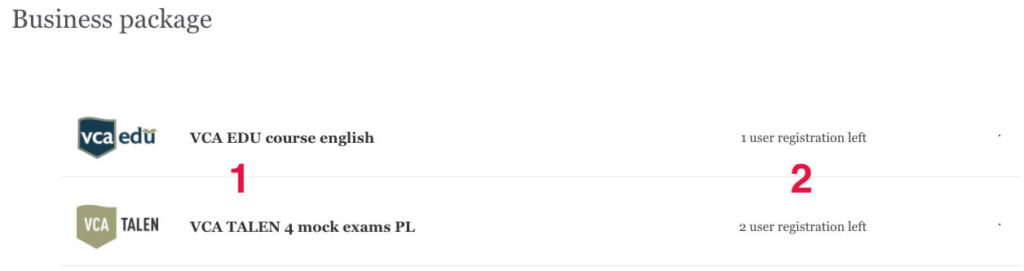
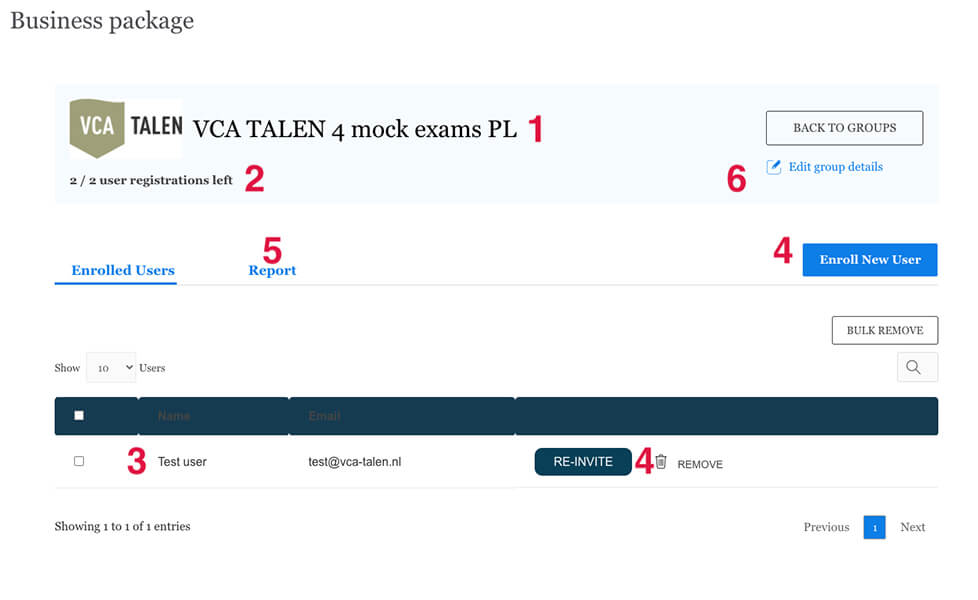
How to add more access accounts
If you need more access accounts for a given course / test bundle, you can easily add them. All you need to do is log in as a group leader and visit the website of the selected product. Your group will be identified immediately. Just select the number of accounts you want to add and make the payment. The number of available seats will be automatically updated.
FAQ - additional questions
How to apply for the official VCA exam?
In each purchased group package, persons for whom it has been purchased automatically receive the opportunity to take the VCA exam. Within your organisation, you can decide whether your employees should register for the exam themselves, or whether you want to register them in groups. Each such application is analysed by our platform management department. If the person applying for the exam is not the group leader, a message is sent to the group leader.
Which payment methods to you accept
Accepted payment methods are: Ideal, Mastercard, Visa, Sepa Incasso, Sofort, Przelewy 24.
In the case of a group subscription, it is also possible to make a payment based on a pro-forma invoice.
Important: in the case of deferred payments, access to the platform is active only after the payment is credited.
How long does it take to add accounts to a group?
After creating a leader account you can immediately access it and start inviting users
Do you offer discounts on purchases to large groups?
If you want to create accounts of a large group of users or you are interested in cooperation with our office, please contact us for a discount code.